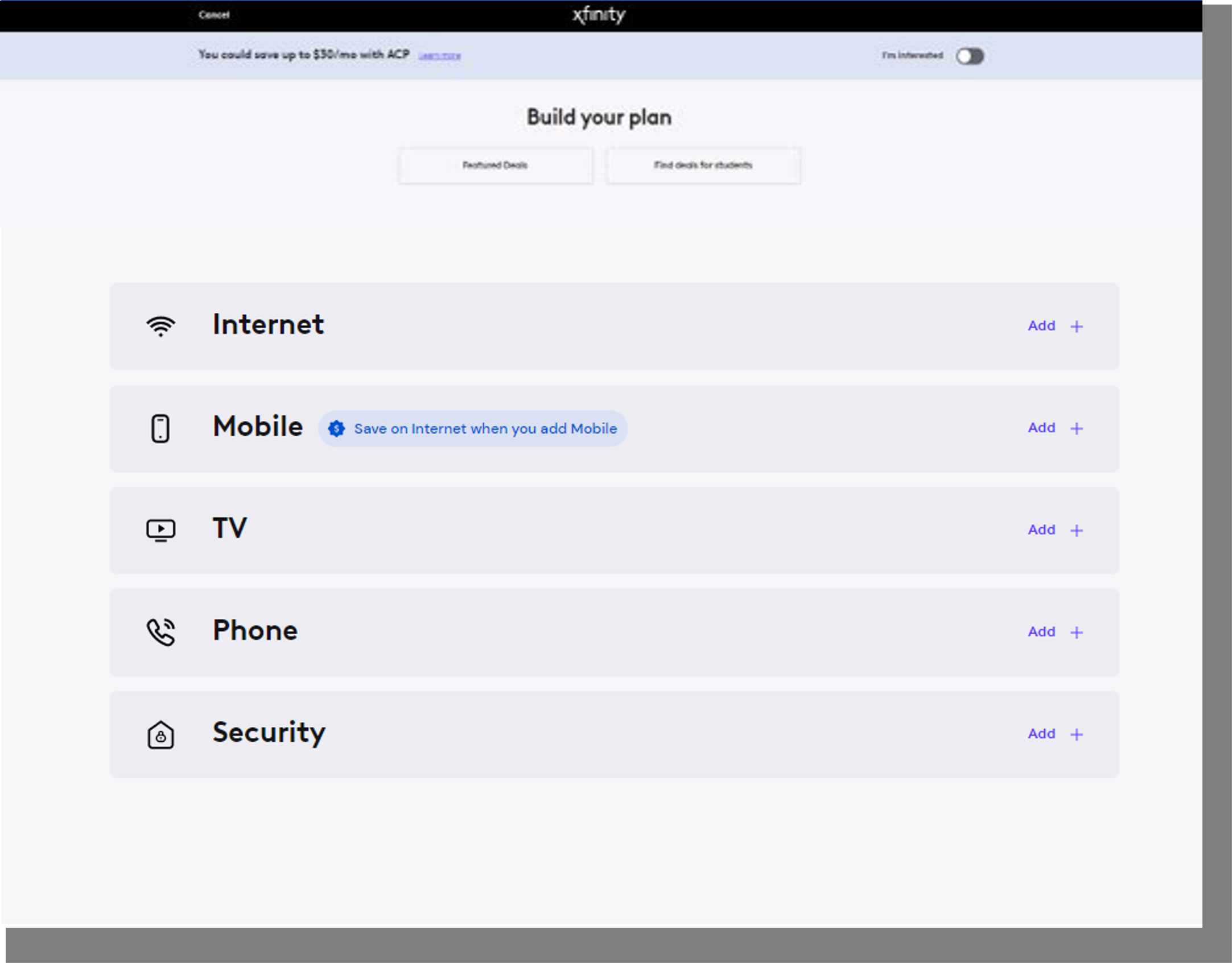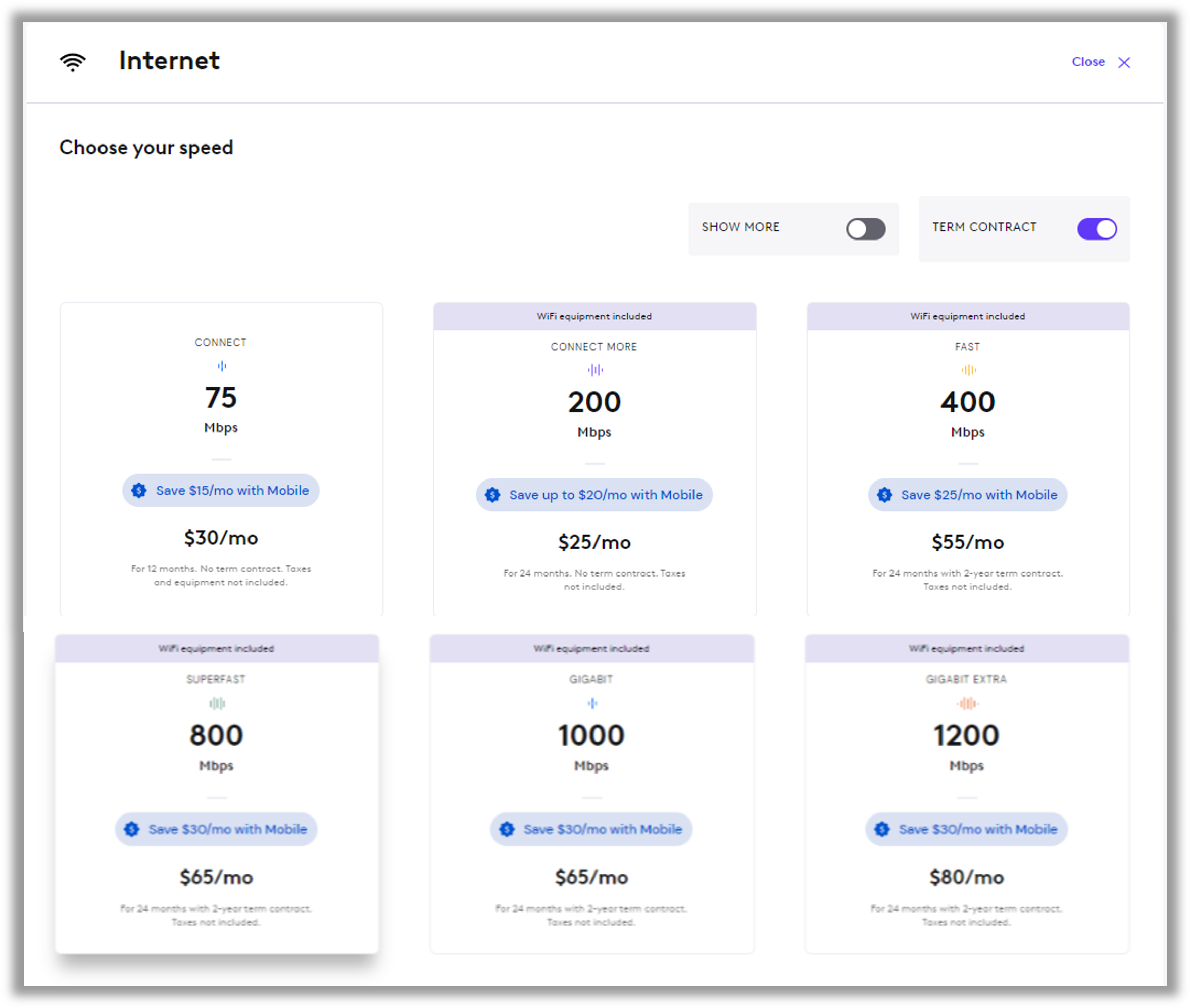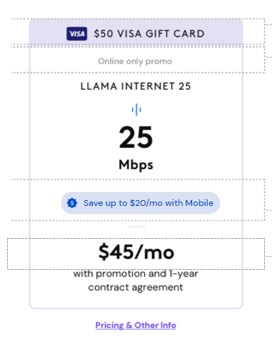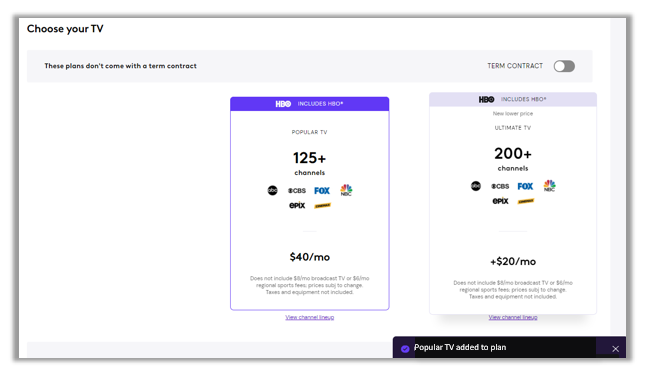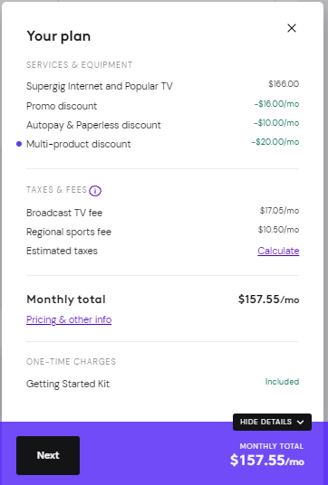Get to know the Plan Builder in XOE
Drawers for each product can be expanded and collapsed. The ACP toggle is prominently presented at the top of the page.
To begin adding products, select the appropriate drawer.
Lead with the hero product - Xfinity Internet
Once you open the product drawer, you will see the tiles, which represent the tiers and offers available for each product.
Tiles provide details to help your customer choose best options
Value Add Header
Reflects additional value offers such as Visa Gift Cards, included xFi Complete, etc.
Additional information about offer
Reflects important details about the offer, such as online promo, new offer, expiring soon, etc.
Key benefits of selected tier
Reflects value statements specific to the level of service, such as number o devices supported, streaming activity, BOB discount.
Xfinity TV
When you select a tile and it's highlighted, it has been added to the cart.
You will see a pop-up message displayed after your selection indicating it's been added to the cart.
Reviewing a bill in XOE
Services & Equipment
Reflects pricing and applicable promotional discounts based on the services selected
Taxes and Fees
BTV and RSN fees reflected upfront
Ability to calculate estimated taxes
Monthly Total
Reflects monthly total for the selected package
Pricing & other info available
One-time Charges
Reflects one-time charges, such as installation fees