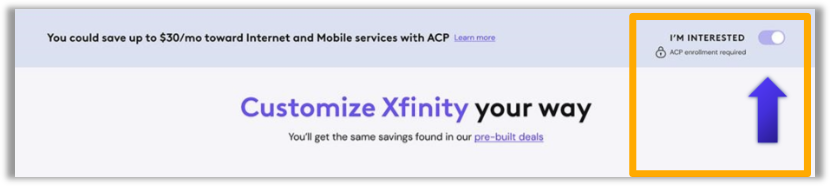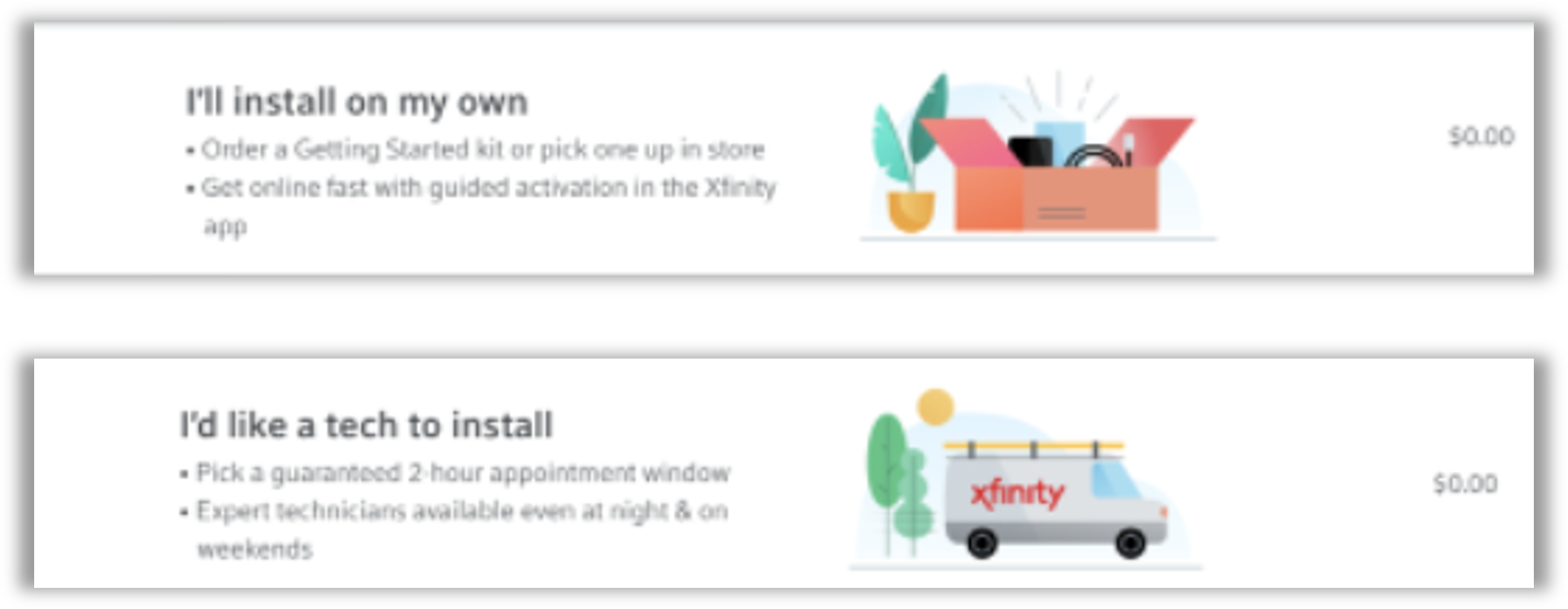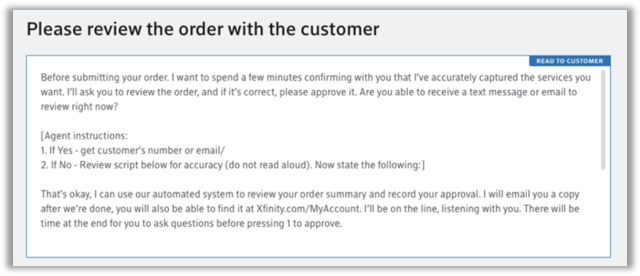Affordable Connectivity Program (ACP)
Follow the steps below to include the $30 ACP credit when getting your customer started on Xfinity services:
Use the ACP toggle on the top of the XOE page – make sure the toggle is switched ON.
After switching the toggle on, continue to select the Internet service that the customer is interested in.
Once the services are selected, scroll to the bottom of the screen and select “Next”.
Select the best installation method for the customer.
A text or an email can be sent to the customer so they can review their order and:
Create their Xfinity ID
Proceed through ACP verification
Billing and Payment
Review and Consent